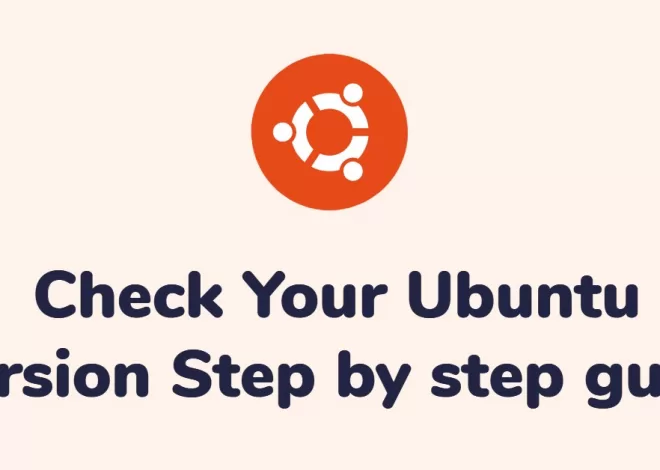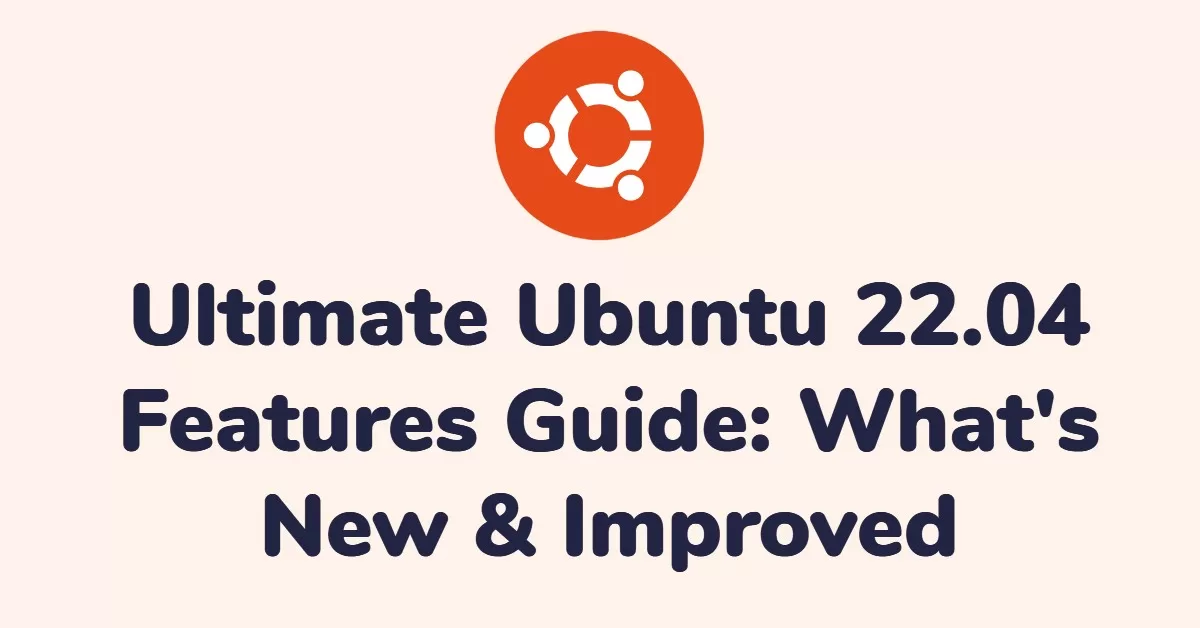
Ultimate Ubuntu 22.04 Features Guide: What’s New & Improved
Contents
- 1 Ubuntu 22.04 Features List in Details
- 1.1 New and Updated Desktop Environment
- 1.2 Linux Kernel 5.15 LTS
- 1.3 Enhanced Security Features
- 1.4 Performance and Usability Improvements
- 1.5 Snap and Flatpak Ecosystem Enhancements
- 1.6 Enterprise and Developer-Focused Features
- 1.7 Case Study: Ubuntu in Enterprise Settings
- 1.8 Statistics and Adoption Trends
- 1.9 Conclusion
Ubuntu 22.04 Features List in Details
Ubuntu 22.04 LTS (Jammy Jellyfish) is a long-term support release that launched in April 2022, bringing with it a robust suite of features and updates tailored for developers, enterprise environments, and everyday desktop users. As a Long-Term Support version, Ubuntu 22.04 Features it will receive updates until April 2027, making it one of the most stable and reliable choices for users seeking longevity and performance. User can download Ubuntu 22.04 LTS Jammy Jellyfish.
New and Updated Desktop Environment
GNOME 42 Integration
Ubuntu 22.04 Features ships with GNOME 42, offering a sleek, modern interface and improved performance. GNOME 42 introduces a global dark style preference, redesigned settings panels, and improved screenshot tools.
- New screenshot tool: Combines screen recording and image capture in a user-friendly overlay.
- Performance boosts: GPU-accelerated rendering provides smoother animations and faster transitions.
- Updated core apps: Many GNOME apps like Files and Text Editor have been redesigned with GTK 4.
Linux Kernel 5.15 LTS
One of the Ubuntu 22.04 Features is it’s uses the Linux 5.15 kernel, bringing increased hardware compatibility, better file system support, and improved power efficiency. This kernel also introduces new features such as:
- NTFS write support: Native NTFS file system write access without needing third-party drivers.
- Improved Apple M1 support: While not complete, initial groundwork has been laid for ARM-based Macs.
- Increased driver support: Especially for newer Intel, AMD, and NVIDIA hardware.
Enhanced Security Features
Wayland by Default
Ubuntu 22.04 switches to Wayland as the default display server for most systems, offering enhanced security due to its better isolation between applications and the system display layer.
Improved Secure Boot and TPM Support
Targeting enterprise users, Ubuntu 22.04 has better support for Secure Boot and Trusted Platform Module (TPM), ensuring a more secure boot environment and compliance with modern IT infrastructure requirements.
Updated OpenSSL 3.0
The inclusion of OpenSSL 3.0 brings stronger cryptographic standards and improved application compatibility.
Performance and Usability Improvements
Faster Boot Times
Another Ubuntu 22.04 Features to systemd enhancements and a more optimized kernel, Ubuntu 22.04 offers significantly faster boot times compared to 20.04.
Fractional Scaling Support
Users with high-resolution displays will benefit from fractional scaling, allowing for fine-tuned control over display sizes—especially important for 4K monitors.
- 125%, 150%, 175%, and 200% scaling options now available
- Better multi-monitor support
Updated Yaru Theme
The Yaru theme received a visual refresh, with refined colors and better GTK 4 compatibility. The default appearance now offers both light and dark modes, giving users aesthetic flexibility.
Snap and Flatpak Ecosystem Enhancements
Ubuntu continues its push for Snap packages by pre-installing essential applications like Firefox as Snaps. Though this move has sparked debate, Snap apps offer:
- Improved sandboxing and security
- Simplified updates and rollbacks
- Uniform packaging across distributions
For users preferring Flatpak, Flathub integration is simple with the installation of GNOME Software and related plugins.
Enterprise and Developer-Focused Features
Improved Active Directory Integration
Another most useful Ubuntu 22.04 Features is makes it easier than ever to join Active Directory (AD) domains, an essential feature for enterprise deployments. Enhanced GPO (Group Policy Object) support and seamless user authentication are included.
Multipass and LXD Improvements
Multipass now supports cloud-init and LXD enhancements in 22.04 bring better container management. Developers can spin up test environments quickly and efficiently, mirroring production environments more accurately.
Case Study: Ubuntu in Enterprise Settings
Companies like Dell and System76 have adopted Ubuntu 22.04 LTS for their pre-installed machines. Canonical also partnered with Google to bring Ubuntu to Google Cloud’s Confidential VMs. These advancements reinforce Ubuntu’s position in enterprise-level cloud and infrastructure deployments.
Statistics and Adoption Trends
According to Canonical, Ubuntu 20.04 had over 5 million active users by early 2022. With 22.04 bringing critical enhancements and security features, it is expected to surpass that number. Its long support lifecycle makes it a preferred choice for businesses and developers alike.
Conclusion
Ubuntu 22.04 LTS stands out as a polished, performance-driven, and secure operating system built for long-term use. Whether you’re a developer, system administrator, or casual desktop user, this release brings significant improvements in usability, appearance, security, and enterprise integration.
Key features like GNOME 42, Linux Kernel 5.15, Wayland by default, better Active Directory integration, and fractional scaling make Ubuntu 22.04 Features a worthy upgrade from its predecessors. Its widespread adoption, particularly in enterprise environments, signals its maturity and continued relevance in the Linux ecosystem.
In summary, Ubuntu 22.04 Features are more than just an incremental upgrade—it’s a robust platform for the next five years of innovation, stability, and growth.